Understanding Trust Wallet on PC: A Comprehensive Guide
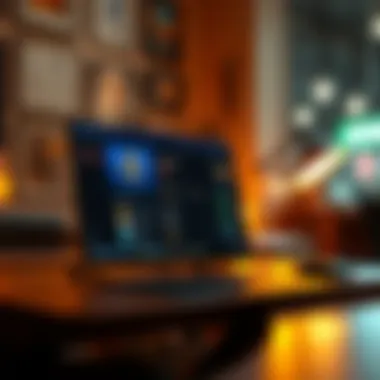

Intro
In a world increasingly driven by digital currencies, understanding how to effectively manage cryptocurrency securely becomes paramount. Trust Wallet stands out as an intuitive choice, promising a user-friendly interface while being packed with advanced features for both seasoned traders and newcomers. As we delve deeper into the workings of Trust Wallet on PC, we’ll not only highlight its functional landscape but also explore the benefits it offers. Whether you're looking to simply keep your tokens safe or wish to perform active trading, adeptness with Trust Wallet opens the door to efficient cryptocurrency management.
Crypto Fundamentals
Understanding Blockchain Technology
At the very heart of cryptocurrencies lies blockchain technology. It functions as a decentralized ledger, recording transactions across numerous computers to ensure security and transparency. What sets blockchain apart is its ability to operate without a central authority. This means trust isn’t placed in one entity, but rather in the technology itself. Essentially, once a transaction is logged, altering that data becomes practically impossible. This foundational principle is what gives cryptocurrencies their resilience against tampering and fraud.
Cryptocurrency Types and Their Uses
Understanding the landscape of cryptocurrency can be a daunting task. However, a basic classification can make things clearer. Cryptocurrencies can broadly be divided into categories such as:
- Bitcoin: Often termed digital gold, Bitcoin is primarily used as a store of value.
- Ethereum: More than just a currency, it enables smart contracts and decentralized applications (DApps).
- Stablecoins: Pegged to stable assets like the US dollar, these are designed to minimize volatility.
- Altcoins: Any cryptocurrency that isn't Bitcoin is considered an altcoin, featuring diverse use cases.
Each type has its unique strength, tailored for various purposes ranging from trading and investment to specialized functionalities like decentralized finance (DeFi).
Investment Strategies
Long-term vs. Short-term Investing
When it comes to investing in cryptocurrency, strategies can vary widely. The choice between long-term and short-term investing often hinges on individual goals and temperament. Long-term investors usually focus on holding assets through market fluctuations, banking on their potential growth. On the other hand, short-term traders thrive on market volatility, aiming to capitalize on rapid price changes. Balancing these strategies can help in navigating the highs and lows the market inevitably presents.
Risk Management in Crypto Investments
No investment is without risk, especially in the volatile world of cryptocurrency. A sound risk management plan is essential. Here are a few tips to consider:
- Diversification: Don’t put all your eggs in one basket. Spreading investments across various cryptocurrencies can lower risk.
- Set Stop-Loss Orders: This helps minimize losses by automatically selling assets at a predetermined price.
- Stay Informed: Regularly consuming news and analysis can help preempt market shifts.
When approaching crypto investments with a clear strategy and understanding, the chances of mitigating risks improve significantly.
"In investing, what is comfortable is rarely profitable."
Grasping these foundational elements can assist you in navigating the complexities of Trust Wallet effectively. By equipping yourself with knowledge around blockchain technology, types of cryptocurrencies, and smart investment strategies, you're on your way to making informed decisions in digital asset management.
Prolusion to Trust Wallet
In the realm of cryptocurrency, the wallet serves as a lifeline for users, particularly as digital assets gain traction across various sectors. Trust Wallet stands out as a prime choice, especially for those operating on a PC. This guide dives deep into the components that make Trust Wallet essential for both new and seasoned users.
Overview of Trust Wallet
Trust Wallet is a multi-cryptocurrency wallet designed for mobile as well as desktop use. It originally made its name in the mobile space, but there’s a growing trend towards accessing it via PC. By offering a user-friendly interface and a plethora of features, Trust Wallet tends to be an attractive option. The wallet provides easy access to diverse cryptocurrencies, allowing users to hold, send, and receive coins like Ethereum and Bitcoin without much fuss. Additionally, it supports various tokens that run on protocols like ERC-20 and BEP-20.
One particularly notable feature is its compatibility with decentralized applications, frequently abbreviated as DApps. This opens doors for users to engage in global transactions seamlessly. With multiple digital currencies at one's fingertips, anyone using Trust Wallet can manage their assets fully in one place without the need for multiple apps cluttering their screen.
In a dynamic market, adaptability plays a critical role, and the Trust Wallet is no exception. As more users turn to cryptocurrency, the need for intuitive tools to navigate this space becomes imperative.
Importance of Trust Wallet in the Crypto Ecosystem
The significance of Trust Wallet in today’s cryptocurrency landscape cannot be overstated. First off, it champions user autonomy by allowing blockchains to operate independently from conventional banking systems. With increased user control, the perceived security risks diminish, making Trust Wallet an ideal entry point for newer investors.
Moreover, in a world where scams run rampant, Trust Wallet prioritizes security. By offering a non-custodial solution, users retain complete ownership of their private keys, ensuring they maintain control over their assets. This aspect is particularly vital with rising cases of hacks targeting users on exchanges.
Another noteworthy point is the wallet's ability to tap into the burgeoning world of DeFi (Decentralized Finance). As people look for alternative means to traditional finance, Trust Wallet grants access to lending platforms and liquidity pools, driving innovation in asset management.
"Users of Trust Wallet aren't just participants; they are co-creators in the future of finance."
Installation of Trust Wallet on PC
The installation of Trust Wallet on a PC stands as a critical aspect of interacting with the cryptocurrency landscape. This process not only sets the foundation for secure transactions but also opens the door to utilizing the plethora of functionalities that Trust Wallet offers. With the crypto market indefinitely booming, understanding how to properly install and configure a digital wallet becomes paramount for safety and effective asset management. This section covers everything from system requirements to troubleshooting potential installation hiccups, ensuring a smooth introduction to Trust Wallet.
System Requirements
Before diving into the installation, it is important to have a firm grasp on the system requirements needed to run Trust Wallet efficiently on your PC. Trust Wallet is designed to function across various platforms, but certain specifications will enhance performance, ensuring a seamless user experience. Here’s what you need:
- Operating System: Windows 10 or later versions, macOS 10.12 or later, or Linux distributions like Ubuntu.
- Processor: A minimum of 2.0 GHz dual-core processor.
- Memory: At least 4 GB RAM is recommended for optimal performance.
- Storage: 120 MB of free disk space for the wallet app and additional space for the blockchain data, which may vary depending on the cryptocurrencies stored.
- Internet Connection: A stable internet connection is necessary for downloading updates and interacting with cryptocurrencies.
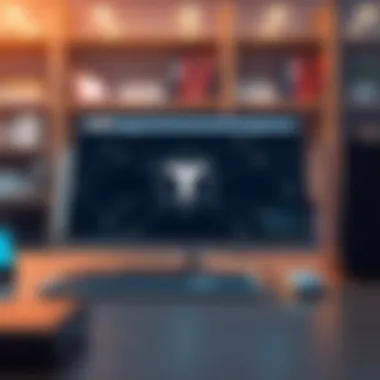

Ensuring your PC meets these requirements will save you from frustration during installation and subsequent use.
Step-by-Step Installation Process
Now that the requirements are clear, let’s walk through the installation process step by step. This guide aims to be thorough and straightforward for users of varying levels of tech-savviness.
- Download: Go to the official Trust Wallet website at trustwallet.com. Navigate to the download section specifically meant for PC.
- Choose Your OS: Select the appropriate software for your operating system – Windows, macOS, or Linux.
- Install the Application: Run the downloaded file to begin the installation. On Windows, this might require right-clicking and selecting ‘Run as administrator’ to avoid permission issues.
- Follow Prompts: The installer will guide you through the set-up process. Pay close attention to the options it presents, as it might allow you to select where to install Trust Wallet on your local drive.
- Create a Wallet: Once installed, open the application. You’ll be prompted to either create a new wallet or import an existing one. If you’re starting fresh, choose to create a new wallet and follow the on-screen instructions.
- Set Up Security: Additionally, set up any security features offered, such as a password or biometrics, depending on your device capabilities.
- Explore: After successful installation, explore the interface. Familiarize yourself with the dashboard and various features available.
- Make sure to write down your recovery phrase somewhere secure; this is crucial for wallet recovery.
By following these steps, you should have Trust Wallet installed on your PC, ready for use.
Common Installation Issues and Troubleshooting
Even with clear instructions, it's not uncommon for users to run into snags during the installation process. Here are some common issues and ways to troubleshoot them:
- Incorrect Operating System: Ensure you’re downloading the right version for your specific OS. Mismatches here are frequent culprits for installation failures.
- Permission Denied Errors: If your installation fails due to permission errors, try running the installer as an administrator, or adjust settings in your antivirus software which might be blocking the process.
- Incomplete Downloads: Sometimes, the downloaded file may be corrupted or incomplete. If you face an installation error, delete the current download and try again from the Trust Wallet website.
- Intermittent Internet Connection: An unstable or interrupted internet connection can cause problems. Verify your internet connection stability before proceeding with installation or while trying to sync your wallet data.
- Outdated Operating System: Make sure your OS is updated to the latest version as that could affect compatibility.
Following these troubleshooting tips should help in resolving most installation hiccups. If problems still persist, consulting Trust Wallet’s official support page or community forums on platforms like reddit.com/r/trustwallet can provide further assistance.
By navigating these steps and recommendations efficiently, users will be set to delve into the world of cryptocurrency management with Trust Wallet on their PC.
Navigating the Trust Wallet Interface on PC
Navigating the Trust Wallet interface on your PC is a fundamental aspect of leveraging this cryptocurrency wallet to its full potential. Understanding its layout and features can make a world of difference in managing your digital assets effectively. This section will outline the main components of the user interface, highlighting the benefits of each feature and offering insights on how they contribute to a seamless user experience.
User Dashboard Overview
The user dashboard serves as the command center for Trust Wallet on PC. First impressions matter, and this interface is designed to impress with its clean and intuitive layout. Here’s what you can expect:
- Asset Overview: You'll find a clear list of your holdings displayed prominently. The value is updated in real-time, providing critical insights into market fluctuations and helping you make informed decisions.
- Navigation Menu: The left sidebar is where the magic happens. It allows you to easily switch between different sections of the wallet, from viewing your assets and transaction history to accessing DApps.
- Notifications: Look out for alerts that show important updates, like completed transactions or security notifications. Staying informed is key in the cryptocurrency world.
Security Features of Trust Wallet
In the ever-evolving landscape of cryptocurrency, ensuring the security of one's assets is paramount. Trust Wallet offers a robust suite of security features designed to protect users from potential threats. Navigating the world of digital currencies can be tricky, and with the increase in popularity comes an equally significant rise in risks. Understanding and utilizing the security features provided by Trust Wallet is not just beneficial; it’s essential for any investor, tech expert, or enthusiast looking to safeguard their investments.
Private Key Management
At the heart of any crypto wallet lies the private key, a string of numbers and letters necessary for accessing and managing your cryptocurrencies. In Trust Wallet, users hold their private keys directly, meaning that they are not stored on a centralized server or controlled by a third party. This approach greatly lowers the risk of hacks or security breaches that have plagued other wallet providers who do not offer such secure management.
When using Trust Wallet, it is crucial to understand how to back up and store your private keys securely. Recommended practices include:
- Write it down: Store your private key in a safe, offline location. This could be a safe deposit box or a locked drawer.
- Avoid digital storage: Do not keep your private key on any connected devices as this may make it vulnerable to malware or hacking.
- Do not share: Keep your private key private; sharing it with anyone else compromises your wallet's security.
By safeguarding the private key, you control your crypto assets and minimize risks associated with unauthorized access.
Two-Factor Authentication
Two-Factor Authentication (2FA) is an additional layer of security that protects your Trust Wallet account from unauthorized access. By requiring two forms of verification, this feature mitigates the risk of identity theft and hacking attempts.
In Trust Wallet, users can easily enable 2FA using an authentication app like Google Authenticator or similar tools. Here’s why it’s beneficial:
- Extra layer of security: Even if someone obtains your password, they would still require a second verification code to access your wallet.
- Immediate alerts: If login attempts occur from unrecognized devices or locations, you receive notifications, allowing for prompt actions.
Setting up 2FA is straightforward, and it’s a small hassle for a significant boost in security.
Best Practices for Securing Your Wallet
While Trust Wallet offers strong security features, personal diligence is equally important in safeguarding your assets. Here are some best practices every user should adopt:
- Regular Updates: Stay up to date with the latest version of Trust Wallet to benefit from the newest security enhancements.
- Enable biometric security: Utilize any available biometric features your device may have, like fingerprints or facial recognition, to add an extra layer of security.
- Be wary of phishing attacks: Always verify URLs and avoid clicking on suspicious links that may lead to fraudulent websites.
- Educate yourself: The crypto landscape is rapidly changing. Keeping informed about new threats or exploits can help you stay one step ahead.
- Diversify your storage: While Trust Wallet is excellent, consider cold storage solutions for longer-term holdings.
By following these practices, users can significantly enhance the security of their Trust Wallet, ensuring their investments remain protected against potential threats.
"The best defense in crypto security is a well-informed user."
Integrating Trust Wallet with Other Platforms


Integrating Trust Wallet with different platforms can significantly enhance your cryptocurrency experience. This process serves multiple purposes: streamlining transactions, expanding your investment opportunities, and maximizing the utility of your digital assets. Whether you are trading on platforms like Binance, participating in DeFi projects, or staking your coins to earn rewards, the ability to connect Trust Wallet to various services opens a world of possibilities. In this section, we will explore two crucial aspects of integration: connecting to cryptocurrency exchanges and utilizing Trust Wallet for staking.
Connecting to Cryptocurrency Exchanges
Linking your Trust Wallet to cryptocurrency exchanges creates a seamless pathway for trading and managing your cryptocurrencies. These exchanges are platforms with high liquidity and diverse trading pairs, allowing you to quickly buy, sell, or swap assets.
- Benefits of Integration: By connecting your wallet with exchanges like Binance or Coinbase, you can efficiently manage your investments without transferring funds back and forth. This reduces transaction fees and minimizes the time spent managing multiple accounts. Moreover, you can take advantage of trading opportunities as they arise.
- Considerations: While the convenience is compelling, it's crucial to ensure that the exchange you select is reputable and secure. Hack attacks on exchanges are not unheard of, so using two-factor authentication and understanding how to withdraw funds to your wallet effectively is vital.
To connect to an exchange, follow these summarized steps:
- Open your Trust Wallet application and select the cryptocurrency you wish to trade.
- Go to the exchanges section and choose the one you want to connect to.
- Enter the amount of cryptocurrency to deposit or exchange.
- Confirm the transaction, and your assets will be reflected in your exchange account shortly.
"Saving time and reducing fees can significantly improve your trading efficiency and overall experience."
Utilizing Trust Wallet for Staking
Staking is another efficient way to utilize your cryptocurrencies, allowing you to earn returns on investments by participating in the network's validation process. Trust Wallet supports staking for various cryptocurrencies, providing users with the ability to earn rewards without needing to continuously trade or manage assets actively.
- Benefits of Staking: The primary advantage here is you earn passive income through rewards from the coins you hold. This can be particularly valuable in the long run, as staking rewards can compound, ideally resulting in increased holdings over time.
- Considerations: However, staking does come with its own set of risks. Crypto markets can be volatile, and the value of staked tokens can fluctuate. Additionally, some tokens may come with lock-in periods, restricting access to your funds for a certain timeframe.
Here’s a simple guide to stake your cryptocurrencies in Trust Wallet:
- Ensure that you have the supported cryptocurrency in your Trust Wallet.
- Navigate to the ‘Staking’ option in the wallet.
- Choose the currency you want to stake from the list.
- Follow the on-screen instructions, agreeing to any conditions necessary to stake your coins.
- Monitor your rewards periodically.
Integrating Trust Wallet with platforms like exchanges and staking services not only diversifies your options for engaging with cryptocurrencies but also can maximize potential returns. A well-informed approach regarding security and market dynamics will go a long way in optimizing your digital asset management.
Managing Assets within Trust Wallet
Managing assets within Trust Wallet is a pivotal aspect of utilizing this cryptocurrency wallet effectively. As digital currencies continue to gain traction, understanding how to manage these assets is essential for both seasoned investors and newcomers alike. Trust Wallet offers a user-friendly interface that allows you to add, remove, and transact with cryptocurrencies with relative ease. Knowing how to navigate these functionalities can make or break your experience in the crypto world.
An effective asset management strategy within Trust Wallet ensures you can efficiently control your holdings, making decisions based on real-time market fluctuations. Successful management encompasses not only the addition or removal of cryptocurrencies but also an understanding of the transaction processes. By honing these skills, users can maximize their profits and manage risks effectively, leading to a more informed and rewarding investment journey.
Adding and Removing Cryptocurrencies
Adding and removing cryptocurrencies in Trust Wallet is an intuitive process designed for efficiency. To get started, you’ll find a plus icon or an option labeled "Add Cryptocurrency" on the main dashboard of your wallet. Selecting this will bring up a list of supported cryptocurrencies. Users can either scroll through or use the search function to find the specific asset they wish to add. Once the desired cryptocurrency is located, simply click on it, and it will be added to your wallet.
To remove a cryptocurrency, navigate to your asset list, tap on the particular currency you wish to withdraw, and look for the option to remove it. It’s important to note that while removing a cryptocurrency from the wallet interface doesn’t delete your holdings, it will no longer appear on your dashboard unless added back later. This flexibility allows for cleaner asset management, enabling you to focus on the cryptocurrencies that matter most to you. Here’s how you can simplify the process:
- Search for the Cryptocurrency: Utilize the search bar to quickly locate the asset you need.
- Confirm Addition: After selecting an asset, confirm any prompts to finalize the addition.
- Manage Your Assets: Keep only the cryptocurrencies you’re actively monitoring for a streamlined experience.
Transaction Process Explained
Understanding the transaction process in Trust Wallet is vital for anyone looking to manage their digital assets effectively. At its core, the transaction process can be broken down into a few simple steps, which I’ll outline here for clarity.
- Initiate a Transaction: Select the cryptocurrency you wish to send, and hit the "Send" button.
- Enter the Recipient’s Address: This step requires careful attention. Ensure that the wallet address you input is accurate to avoid funds being sent to an unintended recipient.
- Specify Amount: Decide how much cryptocurrency you want to send. This might involve entering a specific number or adjusting the amount based on current market rates.
- Review Transaction Details: Always check your transaction details before finalizing. Look for the value, fees, and recipient to catch any mistakes.
- Confirm the Transaction: Once you’re satisfied with the information, hit confirm. Trust Wallet will process the transaction on the blockchain.
Here’s what to keep in mind:
- Transaction Fees: Be aware that every transaction incurs a fee, which can vary based on network congestion. Knowing this helps you to assess costs effectively.
- Transaction Speed: Depending on the cryptocurrency, transactions can take from a few seconds to several minutes. Always plan accordingly for urgent transfers.
"Understanding how to manage assets in Trust Wallet is less about knowing every single feature and more about mastering the key functionalities that drive your investment decisions."
In closing, adept management of your assets significantly enhances your crypto experience within Trust Wallet. By becoming familiar with the methods for adding and removing cryptocurrencies, alongside a solid grasp of transaction processes, users can confidently manage their digital portfolios.
Exploring Advanced Features
When diving into the world of Trust Wallet on PC, understanding its advanced features is like finding hidden treasures on a map. These functionalities enhance user experience and functionality, making it more than just a simple cryptocurrency storage solution. Advanced features offer unique capabilities that empower users, from accessing decentralized applications (DApps) to token swaps, bringing a sense of innovation and practicality.
Access to DApps
Accessing DApps is a hand-in-hand dance with the rapidly evolving landscape of decentralized finance. Trust Wallet serves as a gateway, allowing users to connect seamlessly with various DApps directly from their PC. This feature is significant because it broadens the horizon of possibilities. Whether you fancy trading on decentralized exchanges, playing blockchain-based games, or engaging with decentralized finance applications, DApps open the doors to a new dimension of user interaction.
With DApps, users can dive right into the crypto ecosystem without the need for intermediary platforms, which can often be clunky or riddled with fees. By embracing DApps, you’re not just managing your assets; you’re participating actively in the crypto world, directly carving out your niche.
Token Swapping Mechanism
The token swapping feature within Trust Wallet is substantial for users looking to optimize their portfolios without much hassle. Imagine having a toolbox that allows you to interchange the pieces as you see fit. That’s what token swapping does — it grants users the ability to trade different cryptocurrencies quickly and efficiently. You don’t need to jump through hoops or navigate multiple platforms; it’s all one-stop shopping.


In practice, the token swap feature simplifies the trading process, making it straightforward for users, even those who may not be as tech-savvy. It often presents real-time market rates, ensuring that users can make informed decisions at the snap of a finger. Here's a quick breakdown of how this feature benefits users:
- Convenience: Swap tokens directly within Trust Wallet without needing third-party exchanges.
- Speed: Execute swaps in a matter of moments, minimizing delay.
- Cost-effective: Generally, lower fees compared to traditional exchange platforms.
In essence, both accessing DApps and utilizing the token swapping mechanism equip Trust Wallet users with tools that enhance their trading power while maintaining control over their assets in a secure environment.
User Support and Community Resources
In the rapidly evolving world of cryptocurrency, having access to reliable user support and vibrant community resources is crucial. This significance doubles when utilizing tools like Trust Wallet on PC. Being equipped with the right knowledge and assistance can not only enhance user experience but also safeguard your assets effectively. As it stands, the crypto landscape can often be daunting, especially for newcomers; however, a well-prepared user is an empowered one.
Help Center Overview
Trust Wallet’s Help Center is a fundamental hub where users can find solutions to common inquiries and technical issues. This online archive offers a variety of guides, FAQs, and troubleshooting advice. It’s structured in a way that minimizes confusion, providing succinct and organized information. Topics range from installation instructions to security measures and asset management solutions.
One of the notable aspects of the Help Center is its commitment to clarity. Each article is designed to help users quickly find answers without wading through jargon or overly complex explanations. For instance, straightforward tips on how to recover a wallet or manage private keys are easily accessible. Additionally, users can expect regular updates as Trust Wallet evolves, making sure that resources reflect any recent changes or new features.
Investors seeking to deepen their understanding of the wallet’s features often benefit from the user-friendly layout of the Help Center. Not to mention, users who prefer self-help methods can utilize these resources at any time, which adds a layer of convenience that many appreciate. Thus, engaging with the Help Center can help users confidently navigate several aspects of Trust Wallet, diminishing the fear of making mistakes in this intricate domain.
Active Community Forums
Another avenue for users to tap into is the active community forums associated with Trust Wallet. Platforms like Reddit and Facebook are abundant with discussions from seasoned users and crypto enthusiasts alike. Participation in these forums can offer insights not found in official literature, including real-world use cases, recommendations for best practices, and tips for maximizing overall wallet performance.
Community members share their personal experiences, which can often shed light on potential pitfalls and shortcuts that enhance efficiency. Moreover, the interactive nature of these forums allows for direct engagement with more knowledgeable individuals who can provide tailored advice based on specific user scenarios.
"When navigating uncharted waters, having a crew of experienced sailors can make all the difference."
By leveraging these discussions, users can foster a sense of camaraderie and mutual support, which is especially beneficial during challenging times in the crypto market.
The diverse perspectives found within these communities can also stimulate fresh ideas on how to utilize Trust Wallet effectively, whether it’s discovering unique integration methods or sharing experiences regarding security measures.
Potential Challenges in Using Trust Wallet
While Trust Wallet provides an intuitive interface and a robust platform for managing cryptocurrencies, it is crucial to acknowledge the potential challenges users may encounter. Addressing these challenges proactively helps in minimizing risks and enhances the overall experience. This section explores common hurdles related to performance and user errors, equipping users with insights and strategies to navigate the complexities involved in using Trust Wallet efficiently.
Navigating Performance Issues
Performance issues can crop up unexpectedly while using Trust Wallet on a PC, leading to frustration for users. Common occurrences include slow response times, transaction delays, or even crashes, especially during peak usage periods. Such issues can stem from various factors, including:
- Network congestion: Busy networks often result in slow transaction confirmations.
- Device limitations: Insufficient system resources on the PC can cause slow performance.
- Software updates: Running an outdated version of Trust Wallet may lead to glitches and reduced efficiency.
To tackle performance issues, it’s beneficial to adhere to the following tips:
- Ensure optimal system requirements: Verify the computer meets the necessary specifications to run Trust Wallet smoothly.
- Close unnecessary applications: Free up resources by shutting down applications that aren’t needed during a session.
- Regularly update the software: Keeping Trust Wallet and operating systems updated ensures access to the latest features and performance enhancements.
"Performance glitches can be a right pain, especially when managing digital assets that require timely transactions. Staying ahead of software updates is key."
Addressing User Error
User errors are another significant challenge that can lead to negative experiences with Trust Wallet. Whether it’s inputting incorrect wallet addresses, mismanaging private keys, or misunderstanding transaction fees, mistakes can be costly in the world of cryptocurrency. Key points to consider include:
- Mismatched wallet addresses: Sending cryptocurrency to an incorrect address can result in irreversible loss of funds.
- Private key mishandling: Failing to securely store or mistakenly sharing your private key compromises wallet security.
- Misinterpreting transaction fees: Underestimating required fees may cause transactions to fail or get stuck in pending mode.
To help mitigate user errors, individuals should consider these strategies:
- Double-check addresses: Always verify cryptocurrency addresses before sending any funds. A small mistake can lead to significant losses.
- Educate yourself about private key management: Understand the importance of keeping private keys secure and private.
- Clarify transaction details: Familiarize oneself with transaction fees and potential network fluctuations to avoid unexpected hold-ups.
By cultivating awareness of these common issues associated with Trust Wallet, users can improve their experience and confidence in managing their digital assets. Being informed and prepared can make all the difference in successfully navigating the challenges that may arise.
The End
In wrapping up this comprehensive exploration of Trust Wallet, it becomes clear just how pivotal this tool is within the realm of cryptocurrency management. The significance of a thoroughly functional wallet cannot be overstated, particularly with the increasing digitization of assets. Trust Wallet stands out due to its user-friendly interface, robust security measures, and diverse capabilities.
Summary of Key Points
Understanding Trust Wallet is essential for anyone looking to effectively engage in cryptocurrency trading or holding. Some of the key points covered in earlier sections include:
- Installation Process: The straightforward steps required to set up Trust Wallet on a PC, addressing potential challenges that users may face.
- User Interface: The intuitive dashboard that makes navigation seamless for both experienced traders and newcomers.
- Security Features: Emphasis on private key management and two-factor authentication, providing users with peace of mind about their funds.
- Integration and Asset Management: How to connect Trust Wallet with exchanges and manage various cryptocurrencies efficiently.
- Support Resources: The wealth of support options available through the help center and community forums.
Future Prospects for Trust Wallet
As the cryptocurrency landscape continues to evolve, Trust Wallet seems positioned for growth alongside emerging trends.
- Enhancements in Security: Given the ongoing threats in the digital space, continuous advancements in security features could further bolster user confidence and attract a wider audience.
- Expanded Functionalities: There’s potential for additional integrations with more decentralized applications and exchanges, making wallet usage even more versatile.
- Community Engagement: As more users gravitate toward decentralized finance, the active community support and development of Trust Wallet will likely enhance its relevance.















